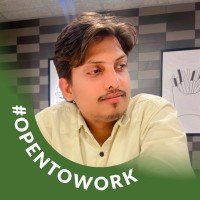WordPress is an incredibly powerful platform, but even experienced users can run into trouble if they’re not careful. Whether you’re just starting out or have been working with WordPress for years, avoiding common mistakes can make a big difference in how well your site performs. Here’s a rundown of ten frequent WordPress mistakes and tips on how to steer clear of them.
1. Neglecting Regular Updates
One of the biggest mistakes WordPress users make is failing to keep their WordPress core, themes, and plugins up to date. Updates are crucial as they often include security patches, performance improvements, and new features.
How to Avoid This: Set a schedule to regularly check for updates. Most updates can be applied with just a few clicks from the WordPress dashboard. You can also enable automatic updates for minor releases to ensure you’re always up-to-date with the latest security fixes.
2. Using Too Many Plugins
Plugins are fantastic for extending the functionality of your WordPress site, but using too many can lead to problems. They can slow down your site, cause conflicts, and make your site more vulnerable to security threats.
How to Avoid This: Only install plugins that you truly need and that are from reputable sources. Regularly review and deactivate any plugins that you’re not using. Be sure to check for compatibility with your WordPress version and other plugins.
3. Ignoring Site Backups
Imagine losing all your website data due to a server crash or a hacking attempt. Without a backup, you could be left with nothing. Regular backups are essential to protect your site from such disasters.
How to Avoid This: Use a reliable backup plugin to automate the backup process. Ensure your backups are stored in a secure location, such as cloud storage or an external server. Test your backups periodically to make sure they’re working correctly.
4. Skipping SEO Optimization
Search Engine Optimization (SEO) is crucial for ensuring your site appears in search engine results. Ignoring SEO best practices can limit your site’s visibility and traffic.
How to Avoid This: Install an SEO plugin like Yoast SEO or All in One SEO Pack. These tools can guide you in optimizing your content, meta tags, and site structure. Regularly review your site’s SEO performance and make necessary adjustments.
5. Not Optimizing Images
Large image files can significantly slow down your site’s loading time, which can negatively impact user experience and SEO rankings.
How to Avoid This: Optimize your images before uploading them by using image editing tools or plugins that compress image files without losing quality. Additionally, consider using lazy loading to only load images when they are needed.
6. Poor Website Security
WordPress sites are common targets for hackers due to their popularity. Failing to secure your site can lead to data breaches and other security issues.
How to Avoid This: Use strong passwords and change them regularly. Install a security plugin that offers features like firewall protection and malware scanning. Keep your WordPress core, themes, and plugins updated to patch known vulnerabilities.
7. Choosing the Wrong Hosting Provider
Your hosting provider plays a significant role in your site’s performance and security. Choosing a poor host can lead to slow loading times, frequent downtime, and other issues.
How to Avoid This: Research and choose a reputable hosting provider with good reviews and a track record of reliability. Consider factors like server speed, customer support, and security features. Ensure the host offers WordPress-specific services if you’re using WordPress.
8. Not Using a Child Theme
Making changes directly to your WordPress theme’s files can be risky. If the theme gets updated, you could lose your customizations. This is where child themes come in.
How to Avoid This: Create a child theme for your customizations. A child theme inherits the functionality of the parent theme but allows you to make changes without affecting the original theme. This ensures your modifications are preserved during updates.
9. Ignoring Mobile Optimization
With more people accessing websites from mobile devices, ensuring your site is mobile-friendly is essential. Ignoring mobile optimization can result in a poor user experience and lost traffic.
How to Avoid This: Use responsive design principles to ensure your site looks good and functions well on all devices. Test your site on various screen sizes and devices. Many modern WordPress themes are mobile-responsive, so choose one that fits your needs.
10. Overlooking Website Performance
Website performance affects user experience and search engine rankings. A slow-loading site can frustrate visitors and cause them to leave before your content loads.
How to Avoid This: Optimize your site’s performance by using caching plugins to reduce server load. Minimize the use of heavy scripts and plugins that slow down your site. Regularly test your site’s speed using tools like Google PageSpeed Insights and make improvements as needed.
Conclusion
Avoiding these common WordPress mistakes can help you maintain a secure, efficient, and user-friendly website. Regular updates, good security practices, and performance optimization are key to running a successful WordPress site. By being aware of these pitfalls and implementing the recommended solutions, you’ll set yourself up for success and provide a better experience for your visitors.