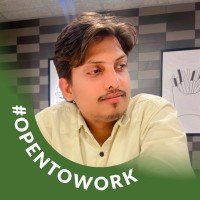WordPress is a robust platform known for its flexibility and vast plugin ecosystem. This versatility allows users to extend the functionality of their websites in countless ways. Elementor, one of the leading page builders for WordPress, leverages this flexibility by seamlessly integrating with many popular plugins, providing even more powerful tools and features for website creators.
This blog will explore how Elementor can be integrated with plugins like WooCommerce, Yoast SEO, and other popular options to enhance your site’s functionality, performance, and user experience.
Why Use Elementor with Other Plugins?
Elementor is a powerful page builder that allows you to create visually stunning websites without needing extensive coding knowledge. Its drag-and-drop interface makes it accessible to beginners while offering advanced customization options for experienced developers. However, Elementor’s true potential is unlocked when integrated with other WordPress plugins.
Benefits of Integrating Elementor with Other Plugins
- Enhanced Functionality: Expand what Elementor can do by integrating it with specialized plugins.
- Improved SEO: Utilize SEO plugins to optimize your content and improve search engine rankings.
- E-commerce Capabilities: Transform your website into a full-fledged online store with e-commerce plugins.
- Advanced Forms and Interactions: Create engaging forms and interactive elements with form and marketing plugins.
- Customization and Styling: Use design plugins to customize your site’s appearance further.
Let’s dive into some of the most popular WordPress plugins that work seamlessly with Elementor to elevate your website.
WooCommerce: Building E-commerce Sites with Elementor
WooCommerce is the most popular e-commerce plugin for WordPress, powering millions of online stores worldwide. Integrating WooCommerce with Elementor allows you to design and customize every aspect of your e-commerce website, creating a unique shopping experience for your customers.
Key Benefits of Integrating Elementor with WooCommerce
- Visual Product Pages: Use Elementor’s drag-and-drop interface to design custom product pages that reflect your brand.
- Custom Checkout Pages: Enhance the checkout process with personalized checkout pages, improving user experience and reducing cart abandonment.
- Dynamic Content: Display dynamic product content using Elementor’s Theme Builder, creating personalized shopping experiences for visitors.
Creating Custom WooCommerce Pages with Elementor
- Product Pages: Design visually appealing product pages using Elementor’s widgets and WooCommerce elements. Include dynamic product data such as price, description, and images to create engaging product presentations.
- Shop and Category Pages: Customize your shop and category pages to highlight featured products or sales. Use Elementor’s grid layouts and styling options to create attractive and organized product displays.
- Cart and Checkout Pages: Enhance the cart and checkout experience with Elementor’s design tools. Add trust badges, testimonials, and custom forms to increase conversions.
Enhancing WooCommerce with Elementor Add-ons
Several Elementor add-ons specifically cater to WooCommerce, offering additional features and widgets to enhance your e-commerce site further:
- Elementor WooCommerce Builder: A specialized tool within Elementor Pro that provides more customization options for WooCommerce elements.
- Crocoblock’s JetWooBuilder: An add-on that offers advanced WooCommerce widgets and functionality for Elementor users.
- ShopEngine: A comprehensive WooCommerce builder for Elementor that includes templates, widgets, and modules for enhanced customization.
By combining WooCommerce and Elementor, you can create a fully customized online store that stands out and provides an exceptional shopping experience.
Yoast SEO: Optimizing Your Site for Search Engines
Search engine optimization (SEO) is crucial for driving organic traffic to your website. Yoast SEO is one of the most popular WordPress plugins for optimizing your site’s content and structure for search engines. Integrating Yoast SEO with Elementor allows you to implement SEO best practices while designing your site.
Key Benefits of Integrating Elementor with Yoast SEO
- Real-Time SEO Analysis: Get real-time feedback on your content’s SEO performance as you build your pages with Elementor.
- Content Readability: Use Yoast’s readability analysis to ensure your content is clear and engaging for your audience.
- Meta Tags and Descriptions: Easily edit and manage your site’s meta tags and descriptions directly within the Elementor interface.
Using Yoast SEO with Elementor
- On-Page SEO: Optimize each page’s content for target keywords using Yoast’s analysis tools. Ensure your content meets SEO criteria, such as keyword density, internal linking, and readability.
- Meta Data Management: Use Yoast’s tools to edit meta titles and descriptions, ensuring they are optimized for search engines and accurately represent your content.
- Content Optimization: Leverage Yoast’s suggestions to improve your content’s structure and flow, enhancing user experience and search engine performance.
Additional Yoast SEO Features for Elementor
- Schema Markup: Implement schema markup to enhance your site’s search engine visibility and improve rich results.
- Breadcrumbs: Use Yoast’s breadcrumb functionality to improve site navigation and user experience.
- Social Media Integration: Optimize your site’s content for social sharing with Yoast’s social media tools.
By integrating Yoast SEO with Elementor, you can ensure your site is visually appealing and optimized for search engines, driving more traffic and engagement.
Advanced Custom Fields (ACF): Creating Dynamic Content
Advanced Custom Fields (ACF) is a powerful plugin that allows you to add custom fields to your WordPress site, providing more control over your content. Integrating ACF with Elementor enables you to display dynamic content on your pages, enhancing personalization and user experience.
Key Benefits of Integrating Elementor with ACF
- Dynamic Content Display: Use ACF fields to display personalized content based on user interactions or preferences.
- Customizable Templates: Create custom templates that pull data from ACF fields, ensuring consistent design and content across your site.
- Enhanced Data Management: Use ACF to manage complex data structures, such as portfolios, testimonials, or directories.
Using ACF with Elementor
- Creating Custom Fields: Set up custom fields using ACF to collect and display specific data types. Integrate these fields into your Elementor designs for dynamic content presentation.
- Dynamic Templates: Design templates with Elementor that automatically populate with ACF data, ensuring consistency and efficiency in content management.
- Personalized Content: Use ACF data to display personalized content, such as user-specific recommendations or dynamic pricing, enhancing user engagement.
ACF Add-ons for Elementor
Several add-ons enhance the integration between ACF and Elementor, providing additional functionality and design options:
- Dynamic Content for Elementor: An add-on that extends Elementor’s capabilities with advanced ACF integration features.
- ACF Frontend for Elementor: Allows users to edit ACF fields directly from the frontend of your site, improving user experience and interactivity.
- ACF Blocks for Elementor: Provides additional block options for displaying ACF content within Elementor designs.
Integrating ACF with Elementor allows you to create dynamic, personalized content that enhances user experience and engagement.
Gravity Forms: Building Interactive Forms
Forms are essential for collecting user data, generating leads, and facilitating user interactions on your website. Gravity Forms is a popular WordPress plugin for building advanced forms with ease. Integrating Gravity Forms with Elementor allows you to design and customize forms that fit seamlessly into your website’s design.
Key Benefits of Integrating Elementor with Gravity Forms
- Customizable Form Design: Use Elementor’s styling tools to create visually appealing forms that match your site’s aesthetic.
- Advanced Form Features: Leverage Gravity Forms’ advanced features, such as conditional logic and multi-page forms, to create interactive and user-friendly forms.
- Enhanced Data Collection: Collect and manage data efficiently with Gravity Forms’ robust data handling capabilities.
Using Gravity Forms with Elementor
- Form Design: Customize form layouts and styles using Elementor’s design tools. Create forms that are visually appealing and easy to use, enhancing user experience.
- Advanced Form Functionality: Use Gravity Forms’ features, such as conditional logic and file uploads, to create dynamic and interactive forms that meet your specific needs.
- Data Management: Collect and manage form submissions with Gravity Forms’ built-in data handling tools. Use this data to generate leads, improve user experience, and make informed business decisions.
Gravity Forms Add-ons for Elementor
Several add-ons enhance the integration between Gravity Forms and Elementor, providing additional features and functionality:
- GravityView: Allows you to display Gravity Forms data on your site, creating directories, listings, and more.
- Gravity Forms Styles Pro: An add-on that provides additional styling options for customizing your forms within Elementor.
- Advanced Forms for Elementor: Offers enhanced form-building capabilities and integrations for more complex form requirements.
By integrating Gravity Forms with Elementor, you can create powerful, interactive forms that enhance user experience and facilitate data collection.
MailChimp for WordPress: Building and Managing Email Lists
Email marketing is a crucial component of any digital marketing strategy. MailChimp is a leading email marketing platform that helps businesses manage their email lists and send targeted campaigns. Integrating MailChimp with Elementor allows you to create custom subscription forms and manage your email lists directly from your website.
Key Benefits of Integrating Elementor with MailChimp
- Customizable Subscription Forms: Use Elementor’s design tools to create attractive subscription forms that match your site’s design.
- Seamless List Management: Automatically sync form submissions with your MailChimp lists, ensuring accurate and up-to-date data.
- Targeted Email Campaigns: Use MailChimp’s segmentation and automation features to send personalized email campaigns to your subscribers.
Using MailChimp with Elementor
- Designing Subscription Forms: Create and customize subscription forms using Elementor’s drag-and-drop interface. Ensure your forms are visually appealing and user-friendly, encouraging more sign-ups.
- List Management: Sync form submissions with your MailChimp lists to ensure your email data is accurate and up-to-date. Use this data to segment your audience and send targeted campaigns.
- Email Campaigns: Use MailChimp’s automation and segmentation features to send personalized email campaigns to your subscribers, improving engagement and conversions.
MailChimp Add-ons for Elementor
Several add-ons enhance the integration between MailChimp and Elementor, providing additional features and functionality:
- MC4WP: MailChimp for WordPress: A popular plugin that integrates MailChimp with WordPress and Elementor, offering customizable subscription forms and seamless list management.
- Elementor MailChimp Integration: An add-on that provides additional design and functionality options for MailChimp forms within Elementor.
- MailOptin: A plugin that offers advanced lead generation and email automation features, enhancing the integration between Elementor and MailChimp.
Integrating MailChimp with Elementor allows you to build and manage your email lists effectively, enhancing your email marketing efforts and driving more conversions.
Conclusion
Elementor’s ability to integrate seamlessly with popular WordPress plugins significantly enhances its functionality, providing a powerful platform for building and managing websites. By combining Elementor with plugins like WooCommerce, Yoast SEO, ACF, Gravity Forms, and MailChimp, you can create a feature-rich, optimized, and engaging website that meets the needs of your audience.
Whether you’re building an e-commerce site, optimizing your content for SEO, creating dynamic and personalized experiences, designing interactive forms, or managing your email marketing campaigns, Elementor and its integrations provide the tools and flexibility you need to succeed.
By leveraging these integrations, you can unlock the full potential of your WordPress site and deliver an exceptional experience for your users.